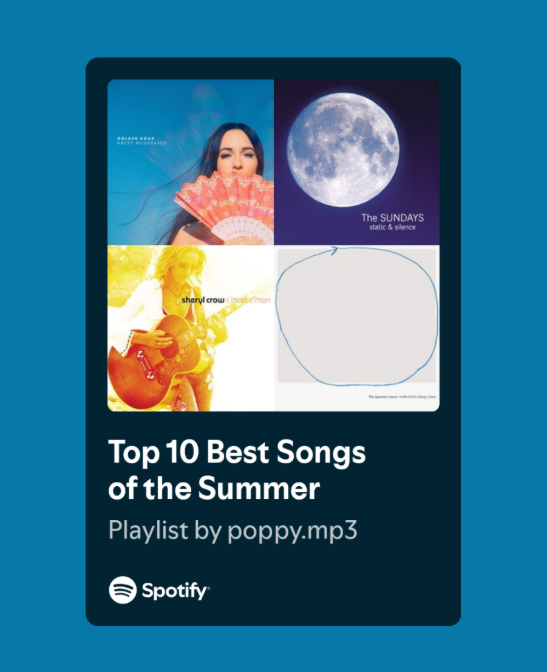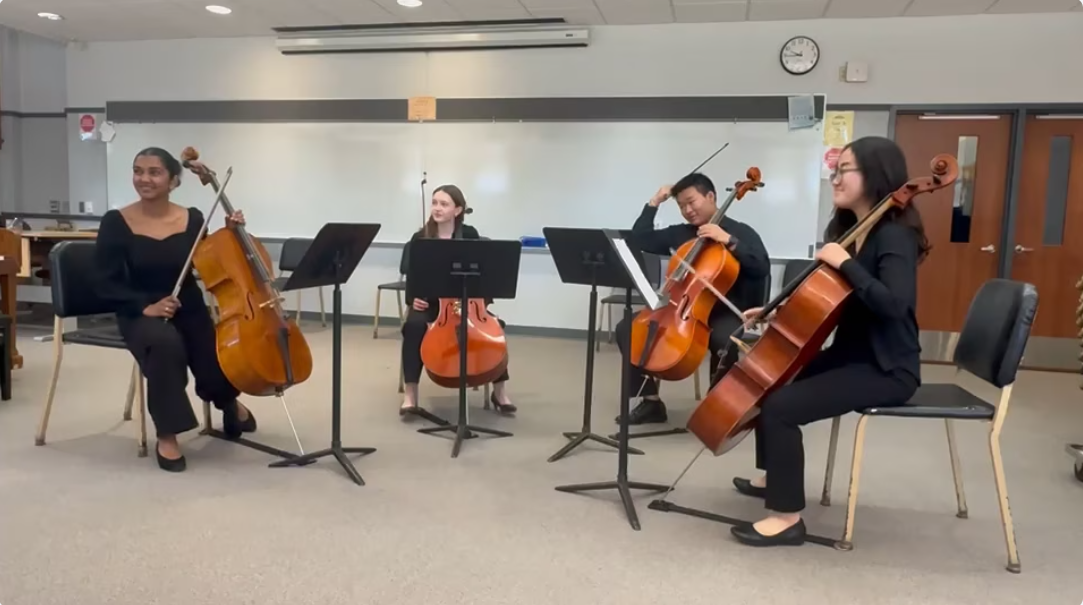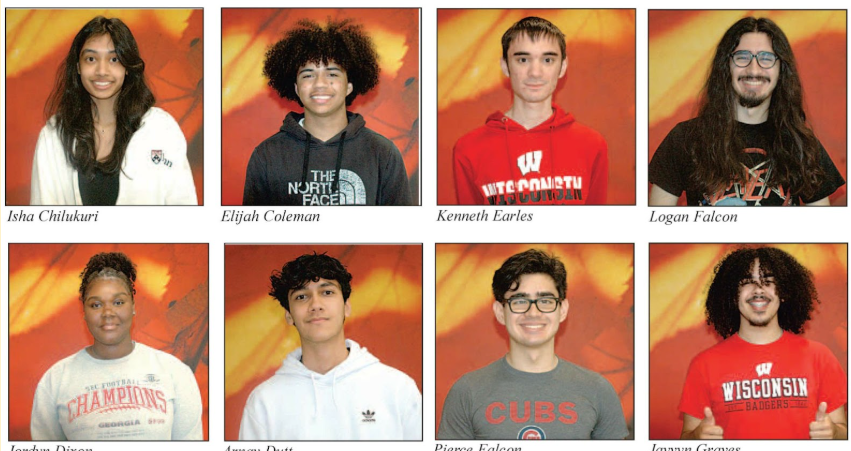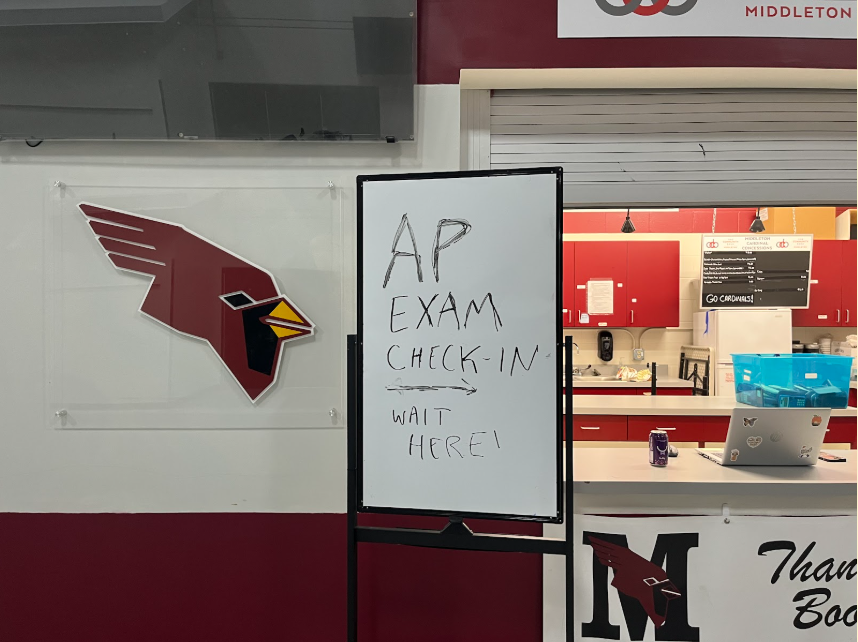The Best Ways to Spice Up a Google Slideshow
November 20, 2022
When formulating an excellent presentation, it is important to maintain visual appeal. This is done not only to draw attention to your presentation, but also to maintain focus on your speech by drawing attention to main ideas and establishing clarity through visual mediums. This article will outline some of the integral steps to ensuring your presentation is of the highest quality.
Presentation Basics
Before you begin to add any flashy finishing touches, it is important to make sure your presentation is already easy to follow. Covering the basics of it is a critical first step prior to making the presentation visually appealing.
A general rule of thumb for slideshows is to eliminate wordiness. A slideshow is used to add a visual element to your spoken content; it should not be your speech. If you have full paragraphs filling up a single slide, you are doing it wrong. Excess words make it a whole lot more difficult for your audience to follow along and stay interested. Instead, it is better to use bullet points — no more than one sentence per bullet — outlining the main points of your presentation. This brevity helps to emphasize your ideas while ensuring your slideshow is fulfilling its purpose: to help engage your audience.
Adding a fun theme
The next step to creating an interesting, show-stopping slideshow is to select a cohesive and eye-catching theme. In marketing, color is used to draw attention. The Journal of Business and Tourism explains, “[a]bout 62 to 90 % of a product or people assessment is based on colors alone.”
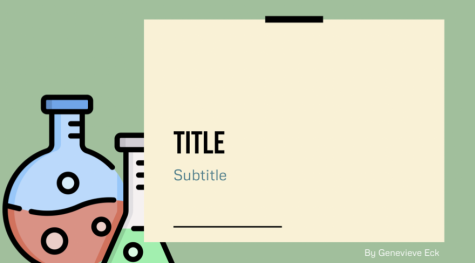
Your audience, much like a marketer’s consumer base, will certainly prefer your slideshow if you make one that pops. One of the best ways to draw attention to your slideshow is to introduce some bright colors that draw people’s attention.
Your presentation’s theme is not complete without imagery. It should not be too distracting, as the goal is to concentrate the focus onto your topic, but a couple of accents within your slideshow can enhance it substantially. At right, you can see the title slide of a presentation made for chemistry. With colorful icons, it draws interest and connects with the main theme. Ensuring that your presentation maintains a continuous theme is one of the most important factors to a successful presentation.
Transitions!

Clean transitions within your slideshow are certain to make an impact on your audience. This may include animated transitions from slide to slide, animated images within your slides, text animations or anything that might make your presentation appear to run smoothly. Not only do transitions make your slideshow stand out, but they make it feel cleaner. A smooth transition to the next slide will feel much classier than a rigid click and is sure to further entice the audience.
Transitions within individual slides, while seeming like a miniscule addition, will have a big impact on the overall quality of your presentation, especially with text. By introducing individual bullet points one at a time, you will keep the audience’s focus from shifting away from the current point. To add these transitions, simply click on your text box in Google Slides and select “animation” at the top of your screen. Add an animation, and select the “by paragraph” option to ensure that each line of text will enter on click, one at a time. Again, this will ensure that your audience is following along with the progression of your speech.
Text combinations
A final strategy to make your presentation outstanding is using appropriate font combinations, which is purely for aesthetic purposes. After you have added your colors, themes, and transitions, this is the finishing touch. The font and text combinations suggested below should be designated for the title and subtitles. A simple font should be used for the bullet points. Some cohesive combinations include:

Adding any of these fonts will tie your whole presentation together, making your titles stand out and your slideshow look cleaner and more refined.
The addition of any of these techniques to your slideshow presentation will make your presentation stand out and amplify your speech. If not for the grade, do it for all the compliments you will get after you present your awesome slideshow. Good luck on your project!