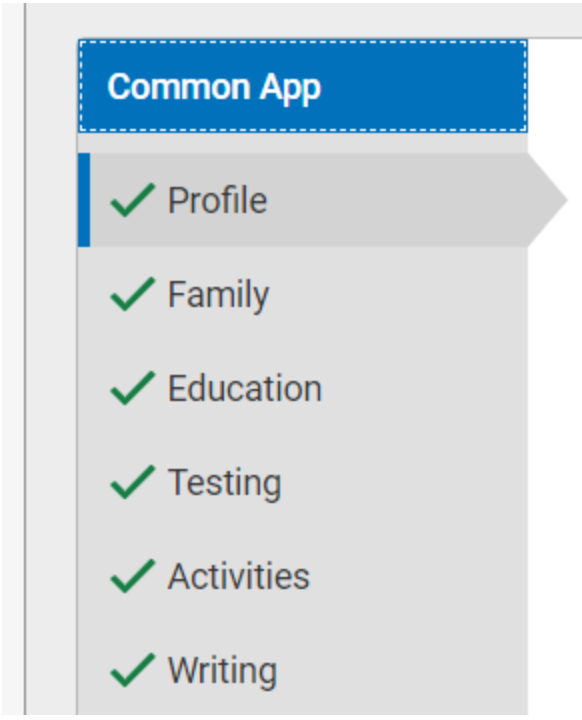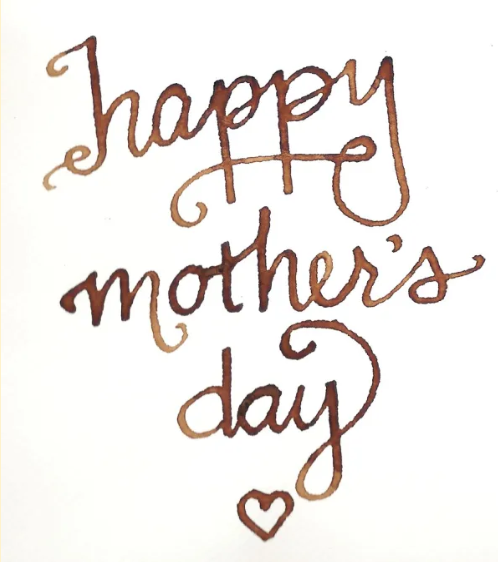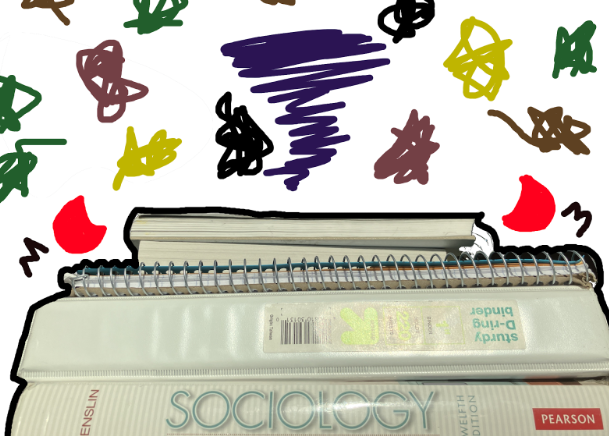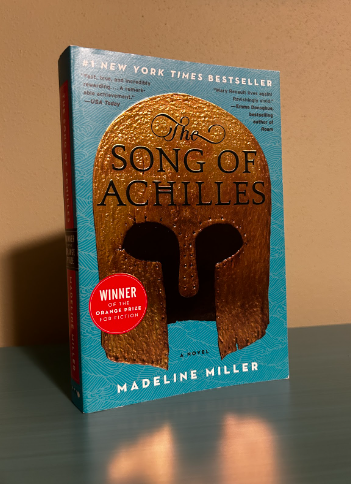Applying to college is stressful for many high school students. According to a survey conducted by the National Association for College Admission Counseling, out of a sample of 1,010 teens and young adults, 73 percent of individuals fear that a tiny mistake in their application might affect their chances of getting accepted into college. Furthermore, about 59 percent of respondents wished they had better assistance with college applications. The Common Application (Common App) is a huge factor in the application process for many American students and often takes several months to fully complete (IvyWise). To be able to finally check the Common App off of the college application list, it’s important to have a good understanding of what the Common App is asking for. Here are the strategies and steps that need to be taken to complete the Common Application effectively and on time.
Profile
After creating an account, the first step to completing the Common App is to fill out the “Profile” section under the “Common App” tab. This is arguably the most straightforward section, where a student will fill out questions regarding their personal information and contact info. The applicant should ensure they have their basic citizenship information, like city and state of birth, as well as social security number on hand when filling out this section.
Family
The family section acquires all sorts of parent and guardian information, from their contacts to their postsecondary education. Applicants need to make sure they have their parents or guardians with them during this process, especially if they have pursued higher education. The section will ask for the schools they attended, the degrees they earned, and the years those degrees were attained. The applicant’s parents or guardians must obtain this information before sitting down to fill out this section of the application — researching this educational background can sometimes be time-consuming.
Education
Applicants should make sure they have their transcripts ready for this section. Students will begin by completing general information about their school and grades. Be sure to have information regarding class size and class ranking (if applicable) on hand, which can be obtained from the student’s school counselor. For Middleton High School’s class of 2024, the class size can be entered as 540. Middleton does not offer a class rank and does not have a weighted GPA.
A student must next fill out their most recent year courses: the courses they are taking or will take during their senior term. The applicant should make sure they fill out the course name exactly as it appears on their transcript or schedule. The applicant will also be asked to outline whether the class is a year- or semester-long course, the subject that the class falls under (i.e. History/Social Science, English) and the course level (AP, Regular/Standard, Honors). CAPP classes and similar courses are considered Dual Enrollment. Make sure that when the course level is being filled out, it is accurate to what is stated on the applicant’s transcript. If a student finds any inconsistencies on their transcript, they should contact their school counselor and sort it out as soon as possible.
Under the “Honors” section, a student should outline their top 5 academic achievements. These achievements can be school-wide, such as being on the honor roll or admittance to the National Honor Society. They can also be local, state or regional accomplishments, such as placements in local competitions, awards or publications. Finally, achievements can be national or international, such as National Merit Scholarship. Applicants will fill out the title of their achievement, the grade level(s) in which they earned it and the level of the award as explained above.
Applicants who were provided with free application assistance from a specific program or organization should fill out the information under “Community-Based Organizations,” which can be completed with the help of the assisting tutor or advisor. If the applicant was not given free access to application assistance through a specific program or organization, select “0.”
The final piece of the education section of the Common Application is “Future Plans.” This section is fairly self-explanatory, where a student will simply outline their starting college year, the highest degree they intend to earn (if decided), and their career interest (if decided). Be truthful about this section; keep in mind that students will likely have to show their academic/career interests later on in the application as well. It is best that the applicant’s story lines up; if the student shows interest in being a veterinarian here, be sure the rest of the application supports and highlights further interest toward this goal. A good strategy for tackling the Common App is to clearly and concisely express a student’s academic story, including their future goals.
Testing
In the testing section of the Common App, the applicant should outline every test they want their colleges to consider when looking over their application. The more common test scores that students share in this section include ACT, SAT and AP scores. Students should fill out the first three multiple-choice questions regarding the test scores they want to include, and then fill out the scoring questions for each specific test (these will appear below the “Tests Taken” dropbox) as accurately as possible. Students should make sure they have their exact scores with them while filling out this section — inaccuracies in self-reported test scores will be flagged for review by colleges and may result in serious consequences. Below will include some examples of how to complete some of the test-specific questions.
ACT Tests
Some colleges will require the applicant’s ACT score to be sent in in order to be considered for admittance. If a student wants to send in an ACT score to any of the colleges they are applying to, they should add the ACT Tests under the question requesting a list of test scores the applicant would like to report. The student should have their scores in MyACT open while completing this section. If an applicant would like a writing score to be considered, they need to specify this under the according prompt. If the applicant is reporting two or more ACT scores, they should be sure to specify that in the very first question of the section as well as ensure they are filling out their superscore (the highest score they earned out of all tests taken) under each scoring question. Applicants should also ensure they know the exact date (month, day, year) of the tests they would like to submit.
AP Subject Tests
Students who would like to submit Advanced Placement test scores should do so by stating their self-reported score (this can be found on the College Board website), the month and year they took the test and the subject/title of the test (i.e. Psychology). In this section, applicants should add AP test names that they have both already taken and plan to take. For example, if the student is currently taking/self-studying the course AP English Literature & Composition and intends to take the AP test the following May, they should fill out the subject and date of the test as normal and leave the score blank.
Other tests under this section of the application all have similar processes. Expect that you will need the test date and exact scores on hand when filling out each test’s results.
Activities
The activities section is arguably one of the most tedious sections of the Common App due to the required description for each activity added. Due to the small character limit (150), a lot of students have trouble accurately describing the nature and responsibilities of their work or club to the fullest extent. However, successfully completing the activities section is dependent on strategy. It is recommended that the applicant compiles a list of their activities—work experience, volunteering, clubs, activities, familial responsibilities, etc.—before trying to tackle this section. The maximum number of activities an applicant can record is 10. If you have a lot of activities, try and determine which 10 activities are most important to or most accurately represent you as a leader and scholar.
After adding an activity and filling out the activity type, the applicant will need to describe their role or leadership position. Because of the tight character limit, students are encouraged to use abbreviations, colons and parentheses where possible. Some examples include:
Admin – Administrative, Administrator Coord – Coordinator, Coordinated
Jr – Junior Asst – Assistant
Dept – Department Mgr – Manager
Cmte(e) – Committee Exec – Executive
Some unacceptable abbreviations in the activities section include text abbreviations, such as “ppl” (people), 4 (for), u (you), etc. Students should ensure their abbreviations maintain professionalism. Symbols, such as &, +, -, etc., are acceptable to use to mitigate exceeding the character count.
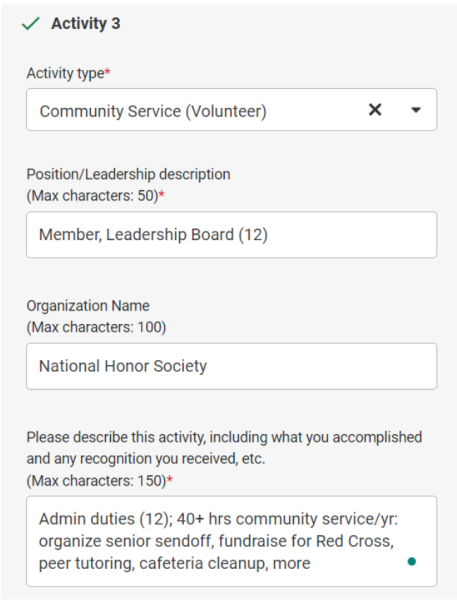
It is important to note that abbreviations should be used only where necessary. If the applicant has room to spell out a full word, they should do so. Alternatively, if an abbreviation is used at some point within the activities section, that abbreviation should be used consistently. While the activity descriptions do not have to be in perfect sentence and grammatical structure, they should maintain a clear format all the way through.
Once the list is completed, it is important to rank the activities in order from highest (most important) to lowest (least important). This can be done by clicking the arrows at the top right corner of each activity.
Writing
The writing section of the Common App might be the most versatile section overall, giving the applicant the opportunity to write about nearly anything. There are seven Common App writing prompts, which tend to change each year and can be located on the Common App website.
While there are not a lot of rules and guidelines that go along with this section, there are a few things that students should note while writing their Personal Essay. First is the word limit: the essay must be between 250 and 650 words. Students should also note that the Personal Essay is all about a personal theme. While this essay should by no means be boundary-crossing, it should highlight who the applicant is as a thinker, learner and/or person to paint a picture for the admissions counselor. A good way to get a second-hand perspective on the Personal Essay is to have friends, parents, counselors or teachers read it and give suggestions.
In the Additional Information section, a student will be asked if they would like to share any COVID-19 disruptions or extraneous circumstances that might have affected their application. If the applicant faced any of these qualifications or circumstances (i.e. loss or mental health struggles that might have affected their grades, an injury that might have affected their performance in sports, etc.) they should take the opportunity to explain that here.
Courses & Grades
Some colleges and universities will require a self-report of the applicant’s transcript and grades. If that’s the case, the Courses & Grades section will appear right under the Writing section on the Common App’s left sidebar. The applicant should ensure they have a copy of their transcript with them as they fill out this section (for MHS students, the unofficial transcript can be found on Infinite Campus under “Documents”). The applicant will not need to fill out their most recent year courses in this section; if the applicant is currently in their senior year of high school, they should leave their 12th grade courses blank.
If the student begins with their 9th grade transcript, they would start by clicking the “Edit 9th grade” button. After entering their school name, year, grading scale and schedule, they will begin by writing their classes exactly as stated on their transcript, maintaining the correct order, course names, grades and credits as they go.
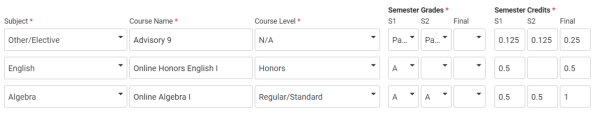
Once the student completes their transcript for one grade level, they should exit the edit screen and check “I have reported all of my courses for this grade” underneath the edit button. Once each grade’s transcript is complete, the applicant should make sure this box is checked for each grade level they listed courses for.
My Colleges
The final step to completing the Common App is to fill out all of the college-specific questions and complete the supplemental essays. These can be found after going to “College Search” and adding colleges to your application list. The questions can range from asking about personal information and residency to academic and career goals. Some general resources to have when completing the specific college applications include a social security number, a parent’s or guardian’s residential and tax information (this is more applicable for in-state colleges) and a letter of recommendation (one from a school counselor and one from a teacher at minimum). Once these questions are answered and recommenders are assigned, the process of actually applying to a college will most likely require a payment method (i.e. a credit card).
Application Submission
After finally completing the lengthy process of filling out the Common Application, it is time to submit! Applying to a college or university begins by clicking “Review and Submit” under an individual college on the left sidebar under “My Colleges.” After proofreading the application one more time and ensuring the formatting is correct, appropriate and personally approved, the college might require a form of payment to submit the application. After this, enjoy the confetti! The Common Application is submitted. An applicant should take a look at any of the next steps the college may have. Students should also keep an eye on their emails for login information about student portals; colleges may have extra information to fill out in these portals before they are complete, and they also provide information about the acceptance decision. The process of completing the Common Application can be tough, stressful, and, at times, downright miserable. Despite this, the sense of relief and accomplishment that comes with seeing all of those green checkmarks is absolutely worth the effort. Students should ensure that they give themselves enough time to take the application process step-by-step with opportunities to ask questions and revise. Set aside time to work on it for a couple hours every week. And, if anything, do not rush. Good luck class of 2024!